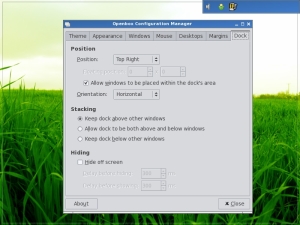WM Hints
On this page you can find a set of simple hints & recommendations on how to configure stalonetray under certain WMs. If your WM is not listed here and you have some hints to share please send them to me and I will post them here (or, you can help me to set up a wiki :).
FVWM
To run stalonetray swallowed by FvwmButtons, add the following snippet to
~/.fvwm/config (or ~/.fvwm/.fvwm2rc).
*FvwmButtons: (16x32, Frame 0, Swallow (NoClose,UseOld) "stalonetray" `/home/busa/bin/systemtray`)
Be sure to add no_shrink true to your
~/.stalonetrayrc (or specify
--no-shrink on the command line) to tell
stalonetray not to change its geometry. Starting from version 0.8 stalonetray
can manage more icons than fits in its window if scrollbars are enabled (see
documentation for more info).
If you run stalonetray without FvwmButtons, decorations all is
required for FVWM to control the decorations of stalonetray with the Style
command. Without this, FVWM will use the default style for stalonetray and will
not apply any Style stalonetray commands. Kudos to Leeman Strout
for pointing this out. Also, you may need to instruct Fvwm to honor extended
window manager hints for window stacking order by adding
EWMHUseStackingOrderHints to Fvwm configuration file. Without this
--window-layer command may not work.
ion3
ion3 manages KDE icons by itself (and does not support
_KDE_NET_SYSTEM_TRAY_WINDOWS property), so under ion3 stalonetray
will only manage freedesktop.org icons. If you want ion3 to treat stalonetray
as a dockapp, run stalonetray in withdrawn mode (–w) and
enable ion3 dock module with is_auto=true. However, this means
that ion3 will do funny things with stalonetray window geometry. To avoid this,
add the following code snippet (thanks to Sergej Pupykin) to
~/.ion/cfg_dock.lua (here *dock* is the name of the
dock).
defwinprop{class="stalonetray",instance="stalonetray",target="*dock*"} defwinprop{instance="stalonetray",target="*dock*"} defwinprop{class="stalonetray",target="*dock*"} defwinprop{is_dockapp=true,target="*dock*"}
Another suggestion from Herman Fries: append to cfg_ion.lua:
defwinprop {class="stalonetray", statusbar="dock"}
In the file cfg_statusbar.lua add (or replace %systray with) %systray_dock to the template, where you want it to appear:
template=" .... %systray_dock .... "
+++++++++++++
Just call the app like stalonetray -p and it should look like
it is a native tray of the ion3.
WindowMaker
Prior to version 0.8, stalonetray does not work as a dockapp in WindowMaker, use Docker instead. Moreover,
NW is the only grow gravity that works reliably in
WindowMaker for those versions.
Starting from version 0.8, there is very basic support for WindowMaker
dockapp mode which can be enabled via --dockapp-mode wmaker.
Following options are also required: --slot-size 32 --geometry 2x2
--parent-bg --scrollbars none. If WindowMaker dockapp mode does not work
for you, please drop me an e-mail.
Openbox
To run stalonetray as dockapp, use withdrawn mode (–w).
When background mode is set to parent (–p), this looks
particularly nice. Dock position can be configured using obconf (see
screenshot below, click for larger version).
Enlightenment (E17)
E17 does not set root pixmap property, but you can emulate root transparency using parent background. If you want fuzzy edges or tinting which do not work with parent background, you need to set wallpaper using some external tool like Esetroot.